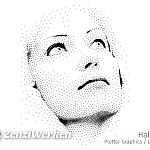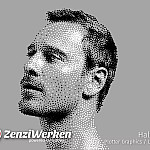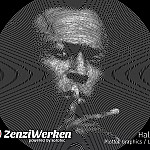Halftoning
As already described, plotters have the problem that color transitions cannot be displayed. Of course, you can use different pens, but changing more than 2 pens should only be used in exceptional cases. Thus, when converting different shades of gray, one has to rely on the so-called halftone conversion. The most common form is probably the simple (autotypical, or amplitude modulated) halftone, as it is found in all common printers. Here, dots are set that all have the same spacing but different sizes. Plotterfun offers such rasters, but they suffer from the fact that you want to limit the number of dots in plotter graphics. The so-called screen width cannot be made arbitrarily small, and with large screen width a lot of image information is lost.
Especially with inkjet printers (and in offset printing), the stochastic (also frequency-modulated) screen has become established. Here, dots of the same size are used with different spacing. You can already guess from the description that this option is also not very suitable for plotters, even if artists do use stippling with a Rapidograph quite often.
Much more effective is a mixture of a frequency modulated raster and amplitude modulated raster where points with different sizes are placed at different distances. There are different algorithms to calculate the optimal position and size of the points. Fairly good results are obtained by Weighted Voronoi Stippling. Evil Mad Scientist has programmed this in Processing, Plotterfun also allows this grid form.
The challenge is to find suitable image material and to select the settings in such a way that a respectable result is achieved with few pixels. Here you can benefit from the fact that a plotter can also paint white on black. To do this, set the corresponding option (Inverted, or white Stipples on black Background). Another idea is to use two different pens. Experiments have shown that a black and a white pen on a gray background give very interesting results, while a black and a gray pen on white paper are rather disappointing. A small peculiarity is the fact that a plotter basically can not create different dots. Therefore, the idea is great to map the large dots by spirals.
In addition to stippling, cross-hatching is also popular among illustrators to represent halftones. It is usually used in combination with line contours. However, the implementation with Photoshop and Illustrator is much more complex than one would expect. Plotterfun provides the algorithms 'Longwave' and 'Linescan'. Especially if you combine several results in the vector program you get good results. However, both implementations are limited to horizontal and vertical lines. For a real crosshair the 45° angle is still missing.
Really funny and explicitly designed for plotters is SquiggleDraw. Parallel lines are staggered in the form of sine waves of different amplitude to display grayscales. This works so fast that you can use the image of a webcam as input material SquiggleCam. And if one is already so in the slices of algorithms, the developer of Plotterfun thought one could arrange the lines also spiral-shaped. Despite all the enthusiasm, one must not forget that an absolutely uniform line width is necessary for the best effect. This is actually more of a challenge than one might think.